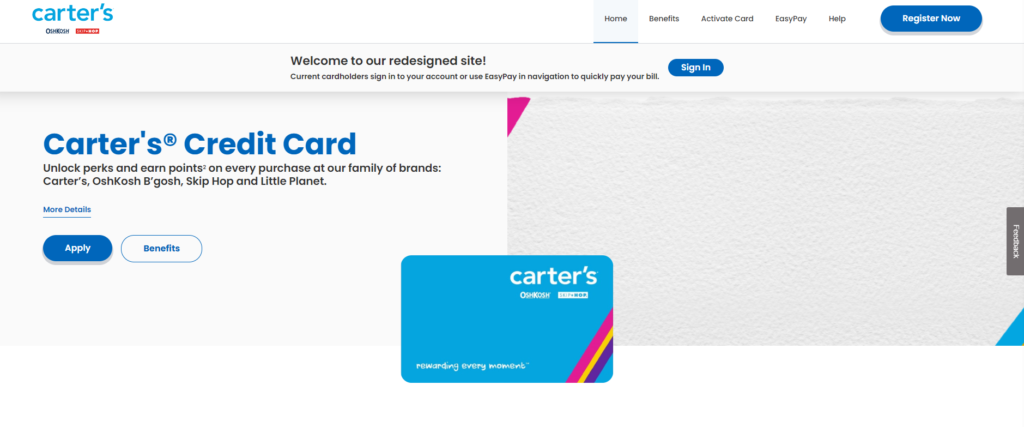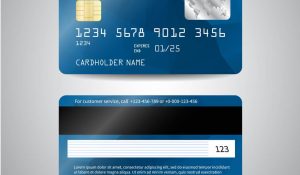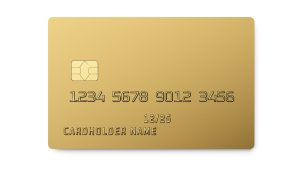Comenity.net/Carters – We answered various FAQs in this post for Carters card holders, including how to register your card, log into your online account, and get the most out of your card rewards. You’ll learn how to make a payment online, by phone, or by mail, as well as pay without signing into your account. You can use your Carter’s card at any family brands, including OshKosh B’Gosh, Skip Hop, Little Planet, and, of course, Carter’s. Your card is offered by Comenity Capital Bank. Keep reading to learn how to apply for a card, complete Carters credit card login, and more. Helpful customer support numbers are below as well as a convenient store locator.
Carter’s Credit Card Activation, Login & Payments at Comenity.net/Carters
How Can I Access My Carters Credit Card Login?
To complete your Carters card login, go to the online customer portal at www.Comenity.net/Carters and click the Sign In button. The page will automatically redirect to show a username and password field. Enter your details and click Sign In.
How Can I Activate My Carter’s Card?
Go to Comenity.net/Carters/Activate for Carters card activation. Enter your account number, expiration date, and zip code. You also have to enter the last four digits of your social security number or some other form of identification, such as a social insurance number. Use whatever identification type you did when sighing up for your account. Press continue and follow the rest of the instructions to activate your Carters card. If your account has more than one authorized buyer, their cards will also become active.
How Can I Register My Carters CC for Online Access?
To register your card, go to Comenity.net/Carters and enter your card number, zip code, and identification type (such as the last four digits of your social security number). Click the Find My Account button to continue with card registration. After you complete all of the requests, you will have online access to your Carter’s account.
How Can I Access My Carters Card Account?
After registering your card, you can go to Comenity.net/Carters for the Carters charge card. Click the Sign In button and complete your Carters credit card login. You will be able to see your transaction history, view statements, pay your bill, and more from any smartphone, tablet, or computer.
Where Can I Apply for a Carter’s Credit Card?
You can complete a credit card application in any Carter’s store. If you prefer to do it online, go to www.carters.com/creditcard-login and create an account to apply for your card. If you are approved, you’ll receive 30% off your first credit card purchase, which might be that same day. You can enter your email and password to sign in and apply if you already have an account.
What Rewards Can I Earn with the Carter’s CC?
If you are approved for a card, you’ll receive free shipping every day when you use your card for the purchase. You also get 2x the points on every dollar you spend with your card and 3x bonus points days per day on the select days you choose. Enjoy a birthday surprise when you register your child’s bday. For every 150 points, you get ten bucks in rewards. You also receive sneak peeks for special sale events and extra surprises with saving offers and bonus points.
How Can I Make a Carters Card Payment Online?
To make an online payment, login to the Carters Comenity portal, and navigate through your account to make a payment. You can set up recurring payments or complete a one-time payment online with your financial information.
Note: You don’t have to sign into your account to complete an online carters credit card payment. On the homepage, click the Sign In button. At the top of the page, a banner says Pay Faster Without Signing In. Click the Try It Now button, and you will be redirected to Comenity’s EasyPay portal. Enter your card account number, zip code, ID type, and corresponding last four digits. Click the find my account button and continue with the prompts to make your one-time payment without signing in.
How Can I Make a Carter’s Card Payment by Mail?
Send your check or money order to the address below to pay by mail. Make sure you write your account number on the form of payment.
Carter’s Credit Card
PO Box 659820
San Antonio, TX 78265
How Can I Make My Carters Charge Card Payment by Phone?
Look at the back of your card to find the customer service number. Call that number and listen to the automated prompts to complete your payment by phone.
How Can I Contact Carter’s Card Customer Support?
Customer Care: 1-877-563-5767 (TDD/TTY: 1-888-819-1918)
Customer Care Hours: Monday- Saturday 8:00am- 9:00pm
Closed- Sunday, New Year’s Day, Memorial Day, Christmas Day, Independence Day, Labor Day, Thanksgiving
Carter’s Store Locator
Use this helpful store locator to find a Carter’s store near you.
Our Final Words About The Carter’s Credit Card from Comenity
The Carters card is issued by Comenity Capital Bank and can be used at any of the family brands like OshKosh B’Gosh, Skip Hop, or Little Planet. You get free shipping and many other perks with your card purchases. The online customer portal allows you to access your account 24/7 to make a payment online, view your transactions, and more.