www.MyGLSLoan.com – Global Lending Services provides customers with an online payment portal at www.myglsloan.com. The customer portal offers 24/7 support. You can make a one-time guest payment or enroll to manage your glsloan online.
The GLSLoan portal is a fast, easy, and convenient way to update your account details, view your payment history, access past statements, and select loan payoff options. Keep reading this glsloan review to learn more about how to make a global lending payment and a complete review of the www.myglsloans.com customer portal.
Guide to the My GLS Loan Online Payment Portal at MyGLSLoan.com?
You can make monthly payments to your glsloan using the Global Lending Services online portal, and it is free to use www.glsloan.com. Your payment will post to your account the same day if you make it before 7 pm EST, which is another excellent feature. So how can you make your online glsloan payment?
Visit www.myglsloan.com. Is this your first time making a payment? You can either create an account for ongoing management or make a one-time guest payment.
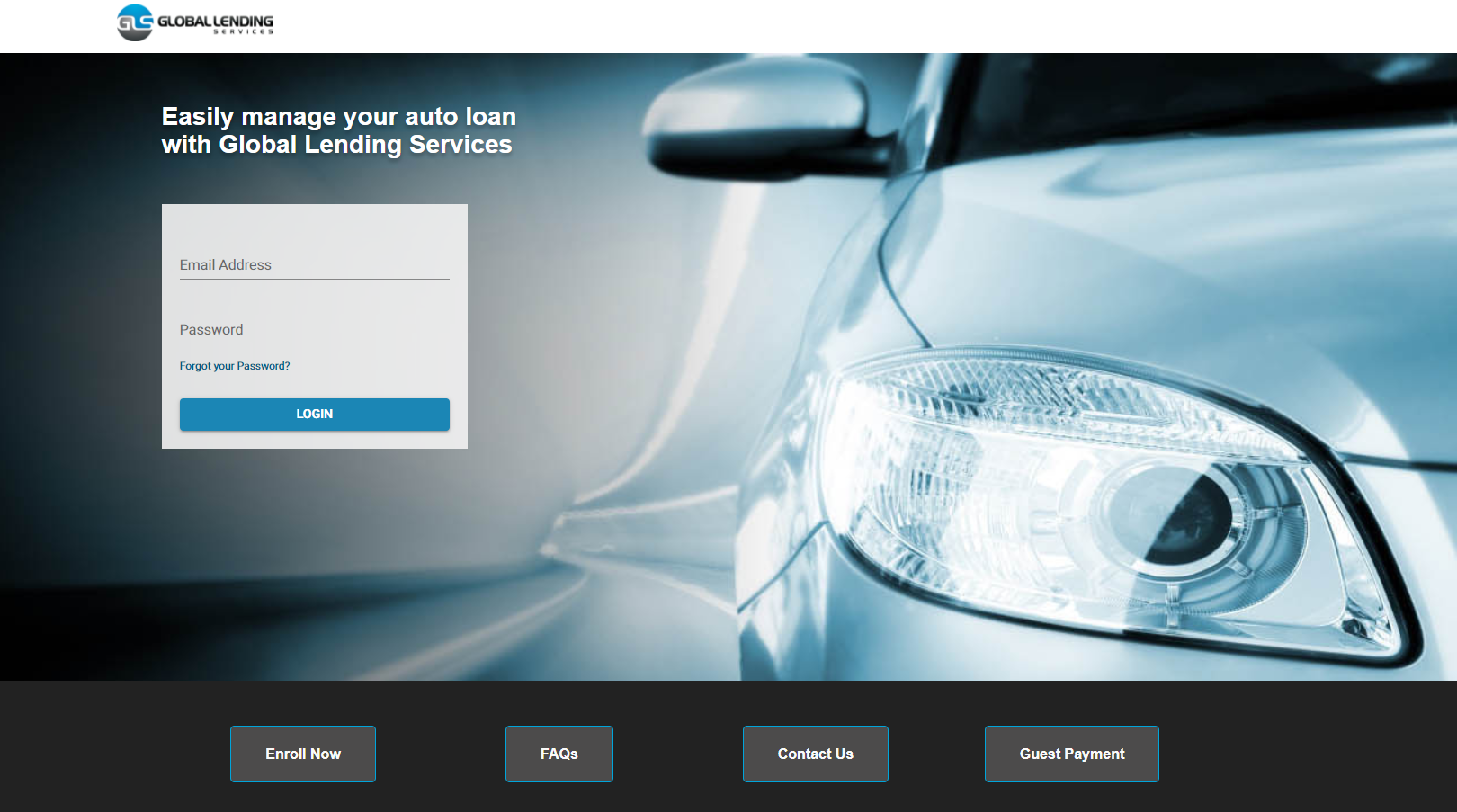
Create an Account at MyGLSLoan.com
To create an account, click Enroll Now.
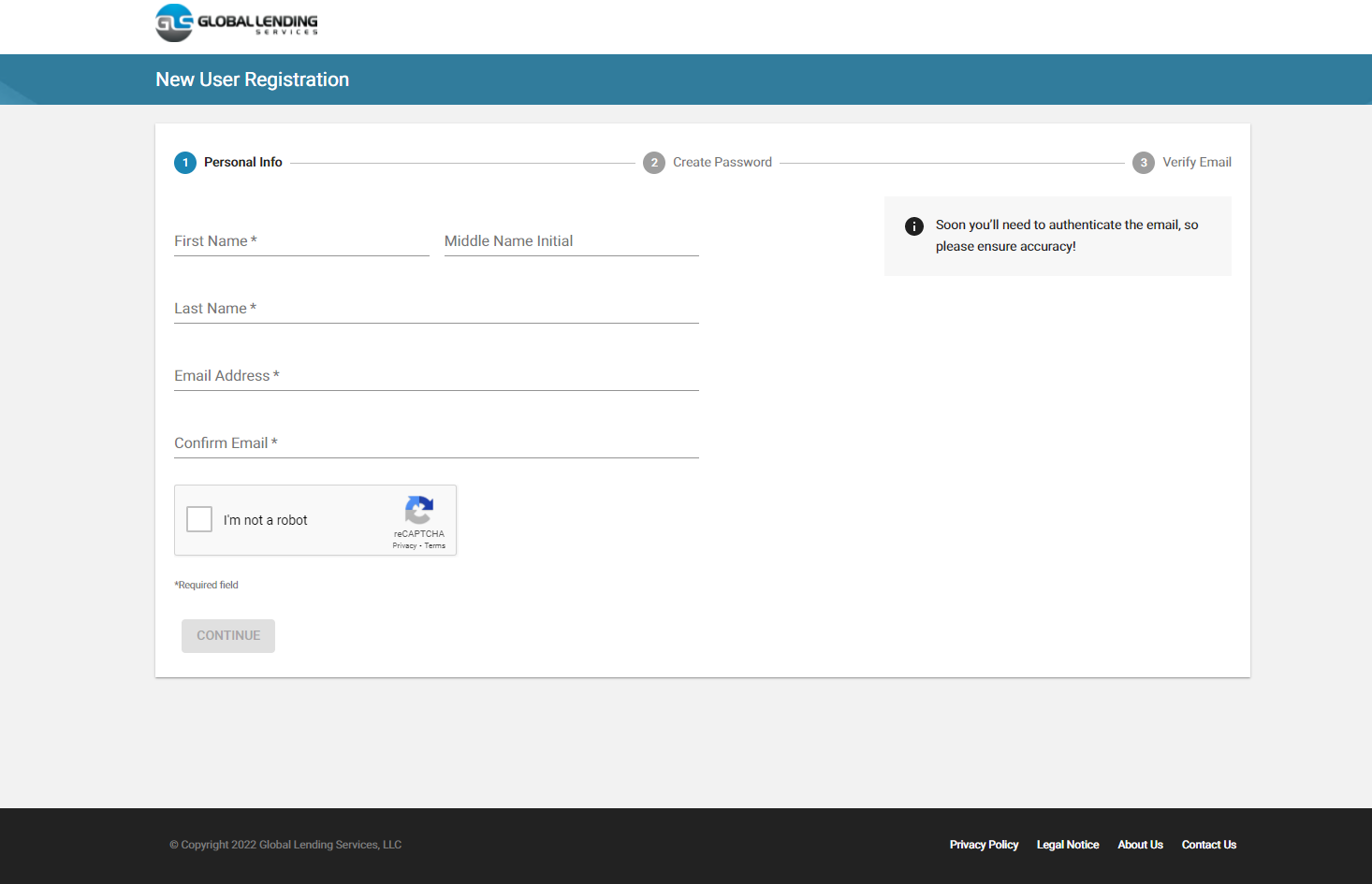
Enter your personal information, such as your first name, middle initial, and last name. Please type in your email address and do it again to confirm it. Select the empty box next to the ‘I’m not a robot’ captcha. Click the Continue button. You will have to create a glsloan password and verify your email to complete your glsloan enrollment.
To complete your glsloan.com payment, you will have to set up your bank details like your checking account and routing number. The next time you visit glsloan.com, you can simply log into your account on the homepage by entering your email and password. If you can’t remember your password, there is a fast and easy link that says Forgot your Password? in which you can follow the prompts to reset it and gain access to your myglsloan account.
Make a MyGLSLoan Guest Payment
Perhaps you are in a hurry and just want to make a one-time payment. Instead of creating a GLS account, you can still complete a guest payment online. Is www.glspay.com free to use? Yes! Simply follow these directions:
Go to www.myglsloan.com and click Guest Payment *Note: You can go directly to www.myglspay.com as well.
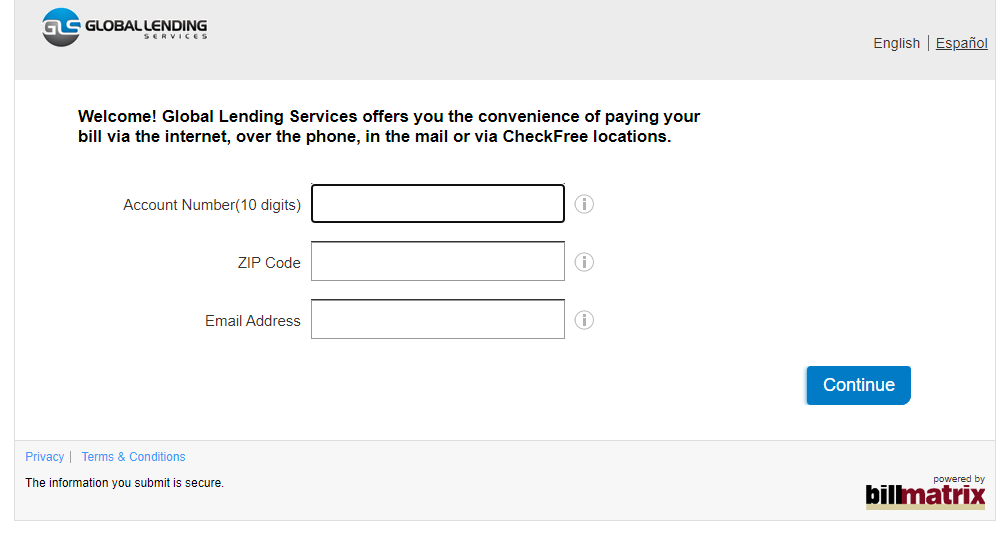
Enter your 10-digit account number, your zip code, and your email. Click Continue and follow the prompts at myglsloan.com to complete your one-time online payment. You will have to input your bank account details, including the account and routing number or your debit card information, to finish the glsloan payment.
*Note: You have the option to read the site in Spanish by selecting Espanol in the top corner instead of English.
FAQs and MyGLSLoan.com Support
Besides enrolling now or making a guest payment, the Global Lending Services customer portal has other helpful features. You can click on the FAQs button for more information. The FAQs section at www.myglsloan.com details numerous questions surrounding account information, billing and payments, titles and lien releases, and insurance and warranty details. That way, you can quickly have your answer questioned.
If you need to reach out for more help, the myglsloan online payment portal has convenient access to contact information for both customers and dealers. You can find support for general correspondence, payments, lending services, and more via phone, fax, and address.
Final Words
Global Lending Services has a convenient and user-friendly online portal for customers. At www.glsloan.com, a customer can make a one-time payment or create an account for ongoing payment management. The site is available 24/7 and free to use. With an extensive FAQs section and thorough Contact Us details, customers can easily get more help directly from myglsloan.com if necessary.

I can’t log in to my Gls loan