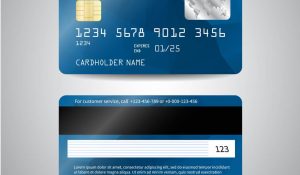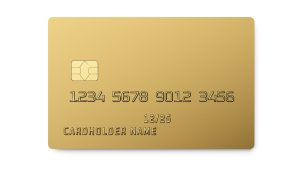So, you’ve got your hands on your shiny new Triangle Rewards Credit Card your ready to enjoy all of the perks and benefits that come with it. However, before you can start enjoying those our new found purchasing power and the rewards that come with it, there’s a simple yet necessary step you need to take – activating your card.
In this guide, we’ll walk you through the credit card activation process, ensuring that you’re all set to make the most of your new card. It is a relatively quick and easy process so long as you know what you’re doing, which is why we’ve created this guide with step-by-step instructions for activating your new Triangle credit card.
Step-by-Step Guide to Activating Your Triangle Card
Activation isn’t just a formality; it’s the key that unlocks a world of rewards and benefits with your Triangle Rewards Card offered by Canadian Tire Bank, not to mention being able to use your card at all. Whether you’re a first-time cardholder or a returning member, the activation process is quick and hassle-free.
Online Activation at triangle.com/activate:
Getting your Triangle Rewards Card up and running online is a smooth journey. Here’s how to do it:
- Visit triangle.com/activate: Open your preferred web browser and head to the official activation page.
- Sign In or Activate Without Logging In: If you’ve already registered for online access, sign in to your account and locate the activation section. If you’re new to online access, choose the “Activate without logging in” option to proceed.
- Signed-In Activation: For those signed in, simply find the activation section within your account. Select the card you wish to activate and provide the required card details as prompted.
- Activation Without Signing In: If you’re not signed in, after selecting “Activate without logging in” and clicking “Continue,” you’ll be prompted to choose between “I know my PIN” or “I don’t know my PIN.” Both paths lead to the same page where you’ll need to enter your complete card number along with the 3-digit security code located on the back of your card.
- Verify Identity: Proceed to the next step where you’ll follow the provided steps to verify your identity.
- Final Activation Step: After confirming your identity, you’ll be asked to create a 3-digit PIN or input your existing one if you’ve already set it up. Simply enter your PIN and click “Activate.”
Triangle Card Phone Activation
If you prefer a more personal touch, phone activation is an option. Just dial 1-800-459-6415 and follow these steps:
- Make the Call: Dial the provided phone number to begin the activation process.
- Follow the Steps: Depending on whether you’re connected to an automated system or a live agent, listen carefully and follow the instructions provided to activate your card.
- Complete Activation: Supply the necessary information and details as guided to finalize the activation process.
Customer Service Contacts
Should you have any questions or require assistance, don’t hesitate to reach out to the Triangle Rewards Program:
- Phone: Triangle Rewards Program – 1-800-226-8473
- Product Inquiries: 1-800-387-8803
By Mail: Feel free to send your comments and questions to the following address:
P.O. Box 2000
Station Main Welland
ON L3B 5S3
Conclusion
Now that you’ve activated your Triangle Rewards Card, and now you’re poised to unlock the treasure trove of rewards and benefits that come with it. Whether you chose to activate online or by phone, you’re now able to use your card to make purchases and experience the convenience and perks that Triangle Rewards credit card from Canadian Tire Bank has to offer.
By following our simple activation steps covered in this article, you’ve taken the first exciting step toward realizing the full potential of your Triangle Rewards Card. So, start enjoying those rewards and benefits – they’re all yours for the taking.