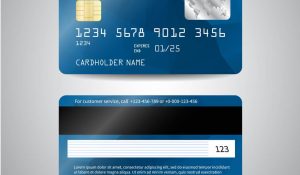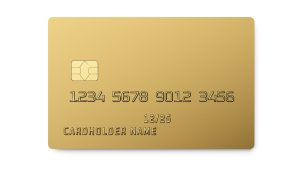Discover.com/Activate – If you recently applied for and were approved for a new Discover credit card you’ll need to activate your new card before being able to use it. Prior to activating your card you’ll need to wait for it to come in the mail. Once you have your card in hand there are 2 methods to activate it – either online via the webpage www.discover.com/activate or by contacting Discover over the phone.
When activating your card online or over the phone you’ll also want to sign up for an online account which will allow you to monitor all account activity, check your recent purchases, view your card balance, view available credit, make a one-time payment, setup recurring autopay, redeem rewards points and much more!
How Do I Activate My New Discover Credit Card?
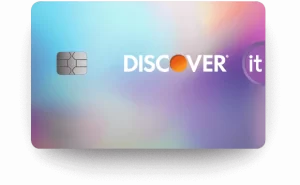
Read below for our step-by-step guide to activating your new Discover credit card over the phone or online at Discover.com/Activate. Activation is quick, easy and should only take a few minutes. Once your card is activated you’ll be able to use it immediately.
How to Activate Your Discover Credit Card Online?
Activating a Discover card online is extremely easy and the fastest way to begin using your card immediately. Just visit discover.com/activate. From there you’ll have 2 options, you can either activate by logging into an existing Discover account or activate without logging in if you don’t already have a Discover account or simply don’t want to associate your new card with your existing Discover online account.
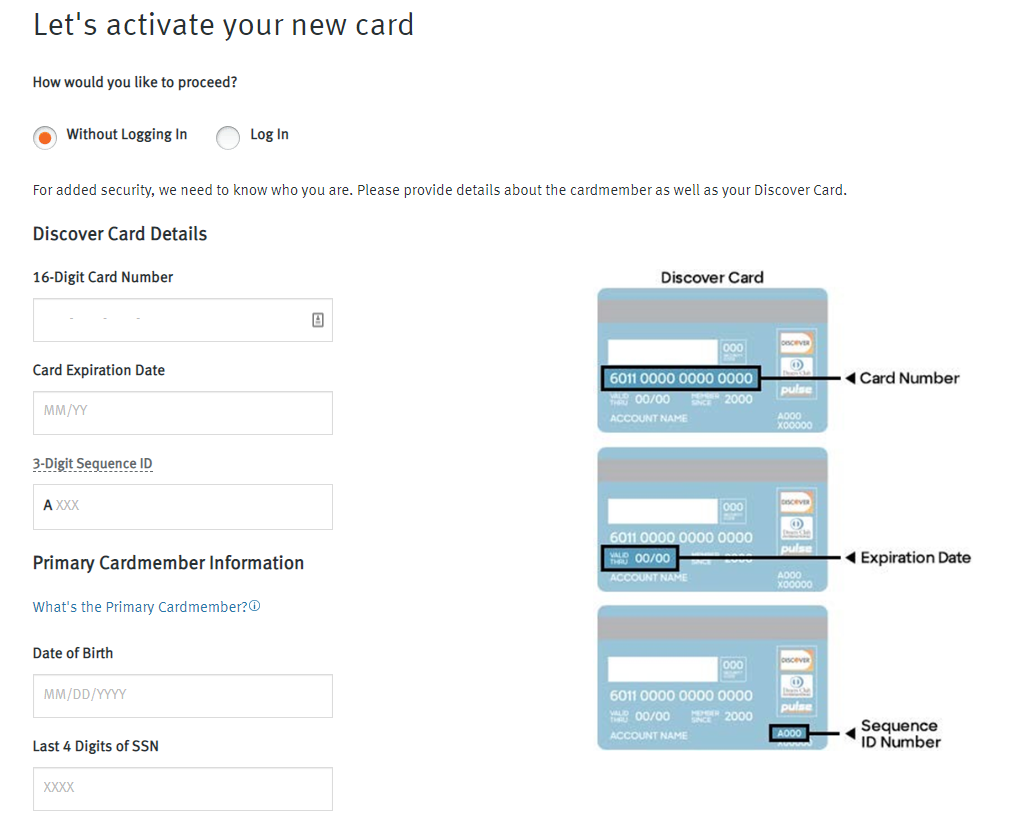
Without login: If you choose to activate without logging in just enter the 16-digit card number, card expiration, 3-digit security code, your date of birthday, the last 4 of your social security number, complete the captcha and click continue to advance and activate your card. After activating your card in this manner we strongly urge new cardholders to signup for an online account so that they can monitor all of their account activity and get priority customer support.
With Login: If you already have a Discover login you can login to your account to activate your new Discover card. Just login and follow the prompts to activate you card which may vary depending on which Discover card you’re activating
How to Activate Your Discover Credit Card Over the Phone?
If you would rather activate your Discover card over the phone you can call the number on the sticker on the front of your card or generally you can call (800) 347-2683. Your first option for activation will be the phone number on the front of the card. When calling follow the automated prompts which can include entering the full 16-digit credit card number, card expiration date, 3-digit security code found on the back of the card, your date of birthday and the last 4 digits of your social security number.
Discover Credit Card Customer Service
If you’re struggling to activate your card or have a general question about your Discover card you can contact Discover customer service either over the phone at 1-800-DISCOVER or by visiting their support page.
Conclusion
Discover has a wide range of credit cards that offer great rewards for consumers just like you. After you’ve completed the card activation process at www.discover.com/activate you’ll be able to begin using your card right way to rack up rewards for cashback and free stuff.