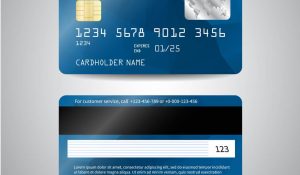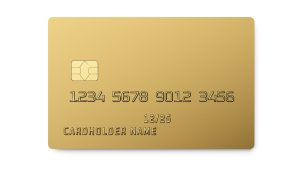So, you’ve just received your shiny new Credit One Bank credit card and are eager to start using it. We’re here to guide you through the straightforward process of card activation, whether it’s done online or through the convenient Credit One App. Rest assured, it’s as simple as ABC!
A Simple Step-by-Step Guide to Activating Your Credit One Card
Congratulations on receiving your new Credit One Bank credit card! Whether you’re a seasoned cardholder or a newcomer, the activation process is designed to be hassle-free. In this guide, we’ll discuss the two convenient methods for activation, online and through the Credit One App, so you can embark on your credit journey with confidence.
Online Activation: Unveiling the Steps
- Access the Activation Page: Launch your favorite web browser and navigate to the dedicated activation page at https://www.creditonebank.com/activate.
- Provide Your Information: To ensure security, you’ll need to enter specific personal details. Have your card number, Social Security Number (SSN), and any other requested information ready.
- Verification Process: Follow the prompts to verify your identity. This crucial step is in place to safeguard your account and information.
- Creating Your Online Account: If you haven’t done so already, you may be prompted to register for an online account. This account provides a convenient platform for managing your card, reviewing transactions, making payments and more.
- Card Activation: Once your identity is successfully confirmed, your Credit One Bank credit card will be activated! You’re now fully equipped to shop and enjoy the numerous benefits your card offers.
Alternative App Activation
- Download the Credit One App: If you prefer the ease of using your smartphone, simply download the Credit One App from your app store.
- Log In or Create an Account: If you’ve used the app previously, go ahead and log in. For new users, follow the intuitive steps to create your account.
- Locate the Card Activation Section: Within the app, you’ll find a dedicated section for card activation.
- Input Your Card Details: Enter your card number, SSN, and any other requested information to ensure the security of your account.
- Identity Verification: Follow the provided prompts to verify your identity. This essential step enhances the protection of your card.
- Card Activation Complete: Once your identity is successfully confirmed, your Credit One Bank credit card is officially activated. You’re now all set to make purchases and enjoy the various perks that come with it.
Conclusion to Activating Your New Credit One Bank Card
There you have it – the straightforward process of activating your Credit One Bank credit card. Whether you choose online activation through https://www.creditonebank.com/activate or the user-friendly Credit One App, you’ll be up and running in no time. Get ready to shop, dine, and indulge, all with the power of your activated credit card.
Remember, activating your card is the pivotal first step toward accessing the world of benefits that your Credit One Bank credit card has in store for you. Stay informed, manage your account online, and relish the convenience of effortless spending.