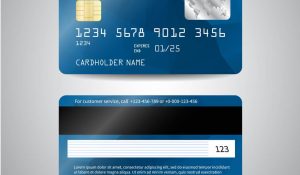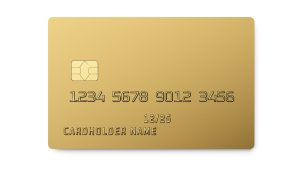MissionLane.com/Activate – If you recently applied for and were approved for a new Mission Lane Visa credit card soon you will be able to enjoy the many wonderful benefits that Mission Lane offers its cardholders! However before enjoying these benefits you’ll first need to have received your card in the mail and then you’ll need to activate your new card. During the online activation process you’ll be required to register for online access so that you can manage your account which includes being able to view your recent activity, check your balance, check your available purchasing power, make payments, and more. If you choose to activate your Mission Lane credit card over the phone however you’ll need to complete most of the online activation steps separately in order to register for online access to manage your account.
In this guide below we explain the steps to activate your Mission Lane card at www.missionlane.com/activate and how to set up your account online for 24/7 access from any internet connected device. We also answer some common questions prospective cardholders and new Mission Lane cardholders often have about the card including how to apply, how to make payments and even how to contact customer service.
Mission Lane Credit Card Activation & Registration Guide + FAQs

How Do I Activate My Mission Lane Credit Card Online?
You can complete your Mission Lane card activation online by visiting www.MissionLane.com/Activate. Just click on “Sign In To Activate”. From there click on “New Member? Set up your account.”
On the next page you’ll be prompted to look up your account by entering your email address, phone number and full social security number individual taxpayer identification number.
In the next step you will be prompted to select a username and password for future online access. Once this is completed you’ll need to enter your 16-digit card number, card expiration date and security code to activate your card.
Note: When activating your card online you’ll register for an online account at the same time, allowing you to manage your account 24/7 whether on your desktop at home or on the go with your mobile phone.
How Do I Activate My Mission Lane Card Over the Phone?
Activating your card over the phone is quite simple. Just call 855-307-1240 and follow the automated prompts which include entering your full 16-digit card number, expiration date and 3-digit security code. In most cases you’ll be able to complete the activation process via an automated system. If the automated system is unable to verify your identity you’ll need to speak with an agent.
The only downside to activating your card over the phone is that you’ll still need to visit missionlane.com separately to register for online access, something that is done in a single step when you choose to activate online.
How Do I Register My Credit Card Account for Online Access?
After activating your card over the phone you’ll need to visit the main portal page at www.missionlane.com. There you can click on the link that says “Sign In” and then on the next page click on “New Member? Set up your account”. This link will redirect you to find your account at https://apply.missionlane.com/lookup. Enter your email address, phone number, and social security number and click the find button. Continue to follow the prompts to complete your online registration.
How Do I Access the Mission Lane Credit Card Login?
Just visit the customer portal at MissionCard.com and click Sign In button in the upper right hand corner of the page.
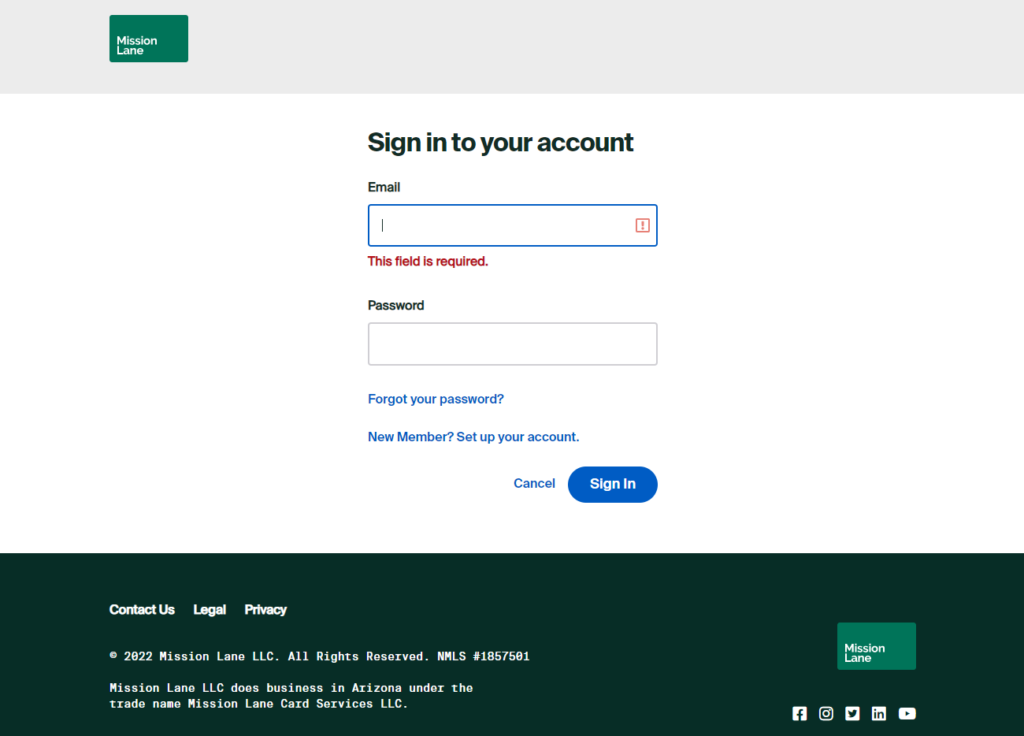
Where Can I Apply for a Mission Lane Visa?
You can go www.missionlane.com to apply for the Mission Lane Visa. There you can either enter your pre approval code / reservation number or fill out a short pre-approval application. It only takes a few minutes to see if you qualify.
How Do I Make a Payment Online?
After you complete your card registration, you can access your online account 24/7. Simply sign-in at www.MissionLaneCard.com now using the username and password that you chose during online activation or registration. After you complete your Mission Lane credit card login, you can navigate your account to find the payment options. You can make a one-time payment or schedule recurring payments using your bank details.
How Do I Make a Payment by Mail?
Send a check or money order with your account number in the memo area to one of the following addresses below to make a payment by mail.
Payment Address
Mission Lane LLC
PO Box 23075
Columbus, GA 31902-3075
Overnight Payment Address
Synovus Remittance
C/O Remittance Processing
Attn: Mission Lane
1137 1st Avenue
Columbus, GA 31901-2403
How Do I Make a Payment by Phone?
Call then number found on the back of your Mission Lane Visa and follow the prompts to make a payment by phone.
How Do I Contact Mission Lane Support?
If you have questions or concerns about your credit card or need help making a payment, you can reach out to the following support.
- Existing Customers: 855-790-8860
- Prospective Cardholders? 855-570-3732
- Website Support: www.missionlane.com/contact-us
Our Final Words on the Mission Lane Credit Card
The Mission Lane card is an excellent option for people who need to build their credit because this company reports to all bureaus for your benefit. Over time, you’ll also get your credit limit increased. All cardholders need to activate their card, either online or over the phone, before being able to enjoy it’s many benefits. Once you register for online access simply log into your account and view transactions, set up notifications or alerts, choose paperless billing, make a payment, set up recurring payments, and more.