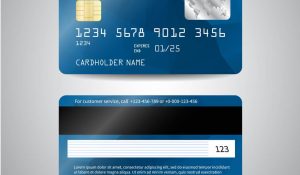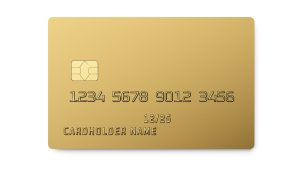MyKohlsCard – Did you recently apply for and receive your new Kohl’s charge card? If so you can now access your Kohl’s credit card account 24/7 at MyKohlsCard.com by signing up for an account and logging in. Before you can sign up for an account to view your balance, pay your bill online, and more, you will need to activate your Kohl’s card. Just visit www.mykohlscard.com to register your card, create an account and log in.
This article is a review of the Kohl’s Credit Card and the MyKohlsCard Online portal which you can use to experience all of the benefits your KohlsCard has to offer.
Access Your My Kohls Card Account Online at MyKohlsCard.com
If you want to access your Kohl’s card information, visit mykohlscard.com to get started.
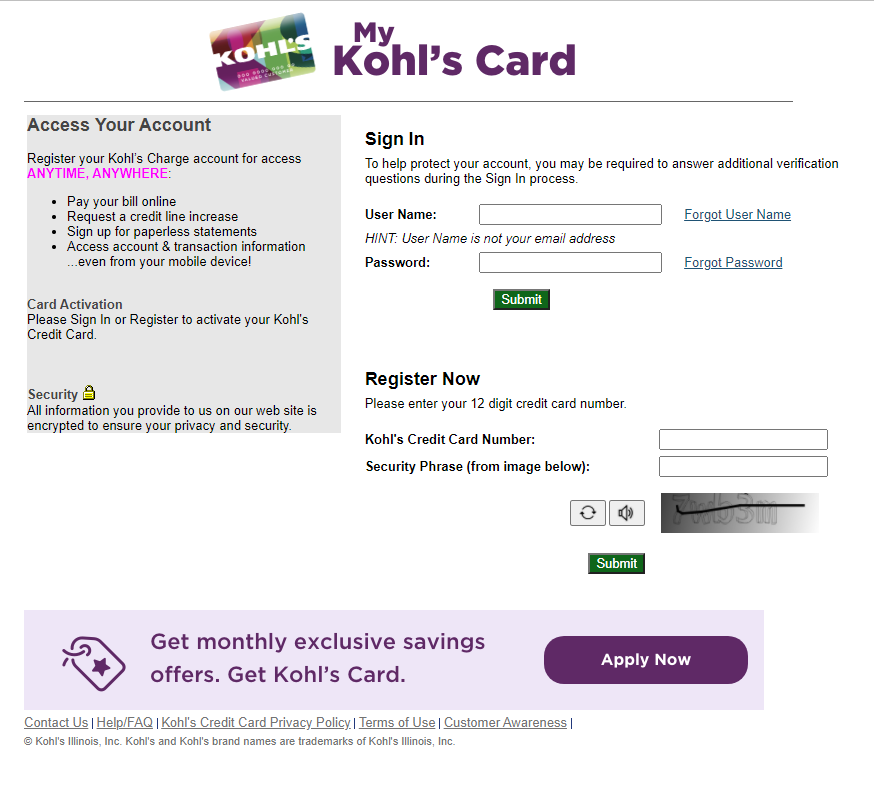
How to Login at to Your Kohl’s Card at www.mykohlscard.com
Completing your mykohlscard.com login is easy. On the homepage, you will notice a section for Sign In.
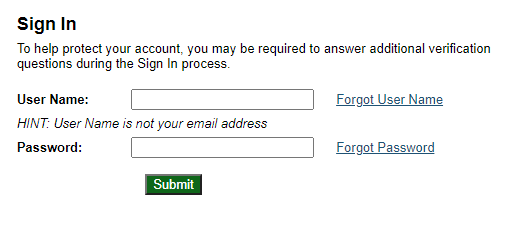
- Enter your User Name and Password in the appropriate boxes.
- Click the Submit button.
If you can’t remember your User Name, you can recover it by clicking the ‘Forgot User Name’ link.
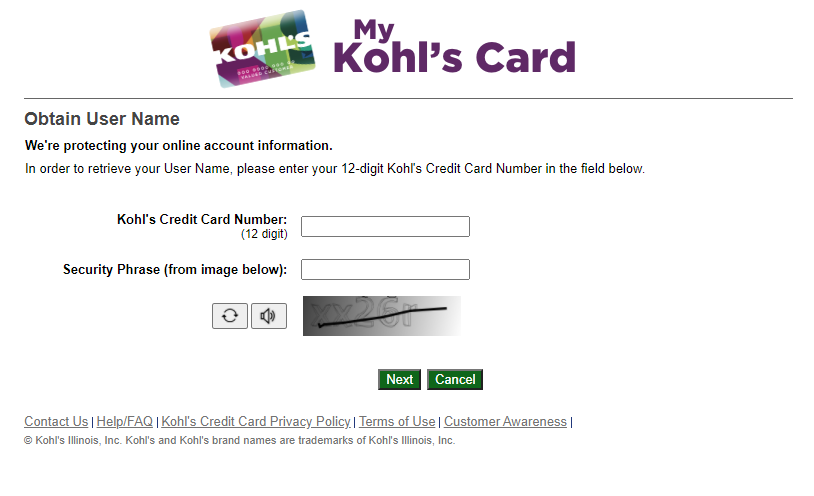
- Enter your 12-digit Kohl’s credit card number.
- Input the security phrase from the image on the screen to pass the captcha.
- Click Next to continue.
- Follow the prompts to retrieve your username.
If you can’t remember your Kohl’s account password click the ‘Forgot Password’ link.
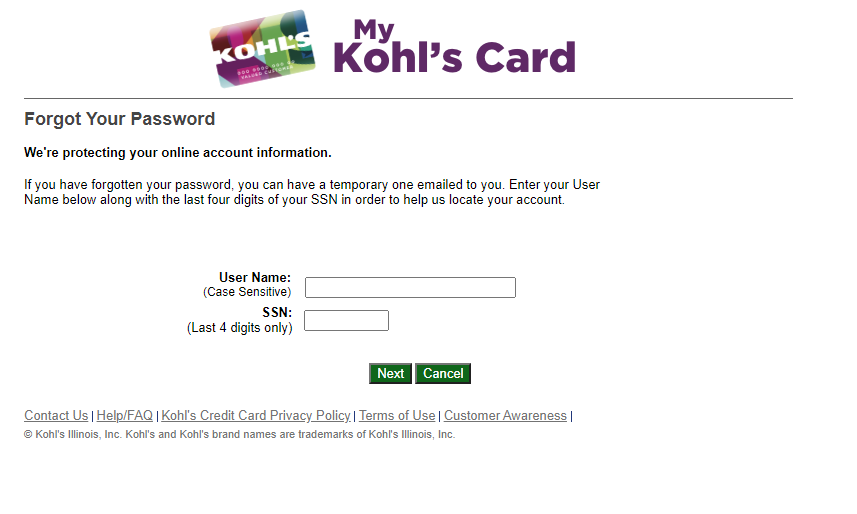
- Enter your User Name, which is case sensitive and not your email.
- Enter the last four digits only of your social security number.
- Press Next.
- Continue to follow the prompts to recover your Kohl’s password.
How to Register Your MyKohlsCard Account Online
On the mykohlscard.com homepage, there is a Register Now section.
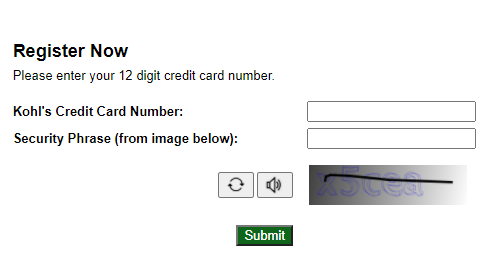
- Enter your 12-digit credit card number on your Kohl’s credit card.
- Enter the security phrase from the image on the page to pass a captcha.
- Click the green Submit box.
Benefits of Using the MyKohlsCard Online Portal
You can access your Kohls charge account 24/7 and take advantage of these customer benefits:
- View your balance and transaction history
- Pay your bill online
- Request a credit line increase
- Get paperless statements
- Monitor card activity
How to Make a Payment on Your Kohl’s Card
Are you ready to use your mykohlscard account to make a payment? Follow these steps:
- Go to mykohlscard.com.
- Log into your mykohlscard account.
- Click the payments tab.
- Go to the Manage a Bank tab to enter your routing and checking numbers if this is your first time doing an online payment using your kohls account.
- To continue, review your payment details on the Make a Payment screen.
- Select the payment date and amount.
- Enter your email to receive confirmation.
- Press Submit.
- Confirm your Kohl’s payment details.
- Click Approve.
You should receive a thank you page. Payments before 7 p.m. CT are posted the same day; otherwise, your payment is posted the next business day.
You can also download the Kohl’s App and pay via mobile device. Or pay by phone using My Kohl’s Card free automated 24/7 phone system at 1-855-564-5748.
Kohl’s Company Information and Customer Service
Kohl’s is an American-based department store. Kohl’s Corporation operates the retail chain, the largest in the USA, with 1,158 locations as of 2013. It was founded in 1962 in Wisconsin, and today there are Kohl’s in every state except Hawaii. The store offers My Kohl’s Card to customers, and if you need to reach customer service, reach out to any of the Kohl’s resources below. You can also visit their Kohlsfeedback.com portal to offer up our opinion regarding your shopping experience with the company.
- Website: Contact Us (kohls.com)
- Kohl’s Card or payment questions: 1-855-564-5748
- For Kohls.con or order questions: 1-855-564-5705
Monday – Saturday: 7 a.m. until 9 p.m. CT or Sunday: 10 a.m. until 8 p.m. CT